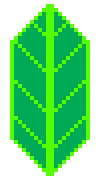Timeline and TimelineSlider#
Show changing geospatial data over time.
Comparison to TimestampedGeoJson#
This is a plugin with a similar purpose to TimestampedGeoJson. They both show geospatial information that changes over time.
The main difference between the two is the input format.
In the Timeline plugin each Feature has its own start and end time among its properties. In the TimestampedGeojson each Feature has an array of start times. Each start time in the array corresponds to a part of the Geometry of that Feature.
TimestampedGeojson also does not have end times for each Feature. Instead you can specify a global duration property that is valid for all features.
Depending on your input geojson, one plugin may be more convenient than the other.
Comparison to Realtime#
The Timeline plugin can only show data from the past. If you want live updates, you need the Realtime plugin.
Example of Timeline and TimelineSlider#
[2]:
import folium
from folium.utilities import JsCode
from folium.features import GeoJsonPopup
from folium.plugins.timeline import Timeline, TimelineSlider
import requests
m = folium.Map()
data = requests.get(
"https://raw.githubusercontent.com/python-visualization/folium-example-data/main/historical_country_borders.json"
).json()
timeline = Timeline(
data,
style=JsCode("""
function (data) {
function getColorFor(str) {
var hash = 0;
for (var i = 0; i < str.length; i++) {
hash = str.charCodeAt(i) + ((hash << 5) - hash);
}
var red = (hash >> 24) & 0xff;
var grn = (hash >> 16) & 0xff;
var blu = (hash >> 8) & 0xff;
return "rgb(" + red + "," + grn + "," + blu + ")";
}
return {
stroke: false,
color: getColorFor(data.properties.name),
fillOpacity: 0.5,
};
}
""")
).add_to(m)
GeoJsonPopup(fields=['name'], labels=True).add_to(timeline)
TimelineSlider(
auto_play=False,
show_ticks=True,
enable_keyboard_controls=True,
playback_duration=30000,
).add_timelines(timeline).add_to(m)
m
[2]: