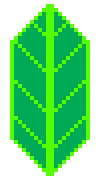Realtime#
Put realtime data on a Leaflet map: live tracking GPS units, sensor data or just about anything.
Based on: perliedman/leaflet-realtime
This plugin functions much like an L.GeoJson layer, for which the geojson data is periodically polled from a url.
Simple example#
In this example we use a static geojson, whereas normally you would have a url that actually updates in real time.
[2]:
from folium import JsCode
m = folium.Map(location=[40.73, -73.94], zoom_start=12)
rt = folium.plugins.Realtime(
"https://raw.githubusercontent.com/python-visualization/folium-example-data/main/subway_stations.geojson",
get_feature_id=JsCode("(f) => { return f.properties.objectid; }"),
interval=10000,
)
rt.add_to(m)
m
[2]:
Javascript function as source#
For more complicated scenarios, such as when the underlying data source does not return geojson, you can write a javascript function for the source parameter. In this example we track the location of the International Space Station using a public API.
[3]:
import folium
from folium.plugins import Realtime
m = folium.Map()
source = folium.JsCode("""
function(responseHandler, errorHandler) {
var url = 'https://api.wheretheiss.at/v1/satellites/25544';
fetch(url)
.then((response) => {
return response.json().then((data) => {
var { id, longitude, latitude } = data;
return {
'type': 'FeatureCollection',
'features': [{
'type': 'Feature',
'geometry': {
'type': 'Point',
'coordinates': [longitude, latitude]
},
'properties': {
'id': id
}
}]
};
})
})
.then(responseHandler)
.catch(errorHandler);
}
""")
rt = Realtime(source, interval=10000)
rt.add_to(m)
m
[3]:
Customizing the layer#
The leaflet-realtime plugin typically uses an L.GeoJson layer to show the data. This means that you can also pass parameters which you would typically pass to an L.GeoJson layer. With this knowledge we can change the first example to display L.CircleMarker objects.
[4]:
import folium
from folium import JsCode
from folium.plugins import Realtime
m = folium.Map(location=[40.73, -73.94], zoom_start=12)
source = "https://raw.githubusercontent.com/python-visualization/folium-example-data/main/subway_stations.geojson"
Realtime(
source,
get_feature_id=JsCode("(f) => { return f.properties.objectid }"),
point_to_layer=JsCode("(f, latlng) => { return L.circleMarker(latlng, {radius: 8, fillOpacity: 0.2})}"),
interval=10000,
).add_to(m)
m
[4]:
Using a MarkerCluster as a container#
The subway stations in the previous example are not easy to distinguish at lower zoom levels. It is possible to use a custom container for the GeoJson. In this example we use a MarkerCluster.
[5]:
import folium
from folium import JsCode
from folium.plugins import Realtime, MarkerCluster
m = folium.Map(location=[40.73, -73.94], zoom_start=12)
source = "https://raw.githubusercontent.com/python-visualization/folium-example-data/main/subway_stations.geojson"
container = MarkerCluster().add_to(m)
Realtime(
source,
get_feature_id=JsCode("(f) => { return f.properties.objectid }"),
point_to_layer=JsCode("(f, latlng) => { return L.circleMarker(latlng, {radius: 8, fillOpacity: 0.2})}"),
container=container,
interval=10000,
).add_to(m)
m
[5]: