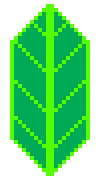GeoJSON point features with markers#
[2]:
import geopandas
gdf = geopandas.read_file(
"https://raw.githubusercontent.com/python-visualization/folium-example-data/main/subway_stations.geojson"
)
gdf.head()
[2]:
| name | url | line | objectid | notes | geometry | |
|---|---|---|---|---|---|---|
| 0 | Astor Pl | http://web.mta.info/nyct/service/ | 4-6-6 Express | 1 | 4 nights, 6-all times, 6 Express-weekdays AM s... | POINT (-73.99107 40.73005) |
| 1 | Canal St | http://web.mta.info/nyct/service/ | 4-6-6 Express | 2 | 4 nights, 6-all times, 6 Express-weekdays AM s... | POINT (-74.00019 40.7188) |
| 2 | 50th St | http://web.mta.info/nyct/service/ | 1-2 | 3 | 1-all times, 2-nights | POINT (-73.98385 40.76173) |
| 3 | Bergen St | http://web.mta.info/nyct/service/ | 2-3-4 | 4 | 4-nights, 3-all other times, 2-all times | POINT (-73.975 40.68086) |
| 4 | Pennsylvania Ave | http://web.mta.info/nyct/service/ | 3-4 | 5 | 4-nights, 3-all other times | POINT (-73.89489 40.66471) |
[3]:
gdf['href'] = '<a href="' + gdf.url + '">' + gdf.url + "</a>"
gdf['service_level'] = gdf.notes.str.split(', ').apply(lambda x: len([v for v in x if "all" in v]))
gdf['lines_served'] = gdf.line.str.split('-').apply(lambda x: len(x))
[4]:
service_levels = gdf.service_level.unique().tolist()
service_levels
[4]:
[1, 2, 3, 0]
[5]:
colors = ["orange", "yellow", "green", "blue"]
Use a Circle as a Marker#
[6]:
m = folium.Map(location=[40.75, -73.95], zoom_start=13)
folium.GeoJson(
gdf,
name="Subway Stations",
marker=folium.Circle(radius=4, fill_color="orange", fill_opacity=0.4, color="black", weight=1),
tooltip=folium.GeoJsonTooltip(fields=["name", "line", "notes"]),
popup=folium.GeoJsonPopup(fields=["name", "line", "href", "notes"]),
style_function=lambda x: {
"fillColor": colors[x['properties']['service_level']],
"radius": (x['properties']['lines_served'])*30,
},
highlight_function=lambda x: {"fillOpacity": 0.8},
zoom_on_click=True,
).add_to(m)
m
[6]:
Make this Notebook Trusted to load map: File -> Trust Notebook
Or use a DivIcon#
[7]:
m = folium.Map(location=[40.75, -73.95], zoom_start=13)
def style_function(feature):
props = feature.get('properties')
markup = f"""
<a href="{props.get('url')}">
<div style="font-size: 0.8em;">
<div style="width: 10px;
height: 10px;
border: 1px solid black;
border-radius: 5px;
background-color: orange;">
</div>
{props.get('name')}
</div>
</a>
"""
return {"html": markup}
folium.GeoJson(
gdf,
name="Subway Stations",
marker=folium.Marker(icon=folium.DivIcon()),
tooltip=folium.GeoJsonTooltip(fields=["name", "line", "notes"]),
popup=folium.GeoJsonPopup(fields=["name", "line", "href", "notes"]),
style_function=style_function,
zoom_on_click=True,
).add_to(m)
m
[7]:
Make this Notebook Trusted to load map: File -> Trust Notebook
Use a Marker#
[8]:
m = folium.Map(location=[40.75, -73.95], zoom_start=13)
marker_colors = ["red", "orange", "green", "blue"]
folium.GeoJson(
gdf,
name="Subway Stations",
zoom_on_click=True,
marker=folium.Marker(icon=folium.Icon(icon='star')),
tooltip=folium.GeoJsonTooltip(fields=["name", "line", "notes"]),
popup=folium.GeoJsonPopup(fields=["name", "line", "href", "notes"]),
style_function=lambda x: {
'markerColor': marker_colors[x['properties']['service_level']],
},
).add_to(m)
m
[8]:
Make this Notebook Trusted to load map: File -> Trust Notebook