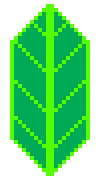Getting started#
Installation#
Folium can be installed using
$ pip install folium
If you are using the Conda package manager, the equivalent is
$ conda install folium -c conda-forge
Dependencies#
Folium has the following dependencies, all of which are installed automatically with the above installation commands:
branca
Jinja2
Numpy
Requests
Additional packages may be necessary for some functionality. It will say so in the documentation where that’s the case.
Creating a map#
Here’s a basic example of creating a map:
[1]:
import folium
m = folium.Map(location=(45.5236, -122.6750))
If you are in a Jupyter Notebook, you can display it by asking for the object representation:
[2]:
m
[2]:
Or you can save it as an HTML file:
[3]:
m.save("index.html")
Choosing a tileset#
The default tiles are set to OpenStreetMap, but a selection of tilesets are also built in.
[4]:
folium.Map((45.5236, -122.6750), tiles="cartodb positron")
[4]:
You can also pass any tileset as a url template. Choose one from https://leaflet-extras.github.io/leaflet-providers/preview/ and pass the url and attribution. For example:
folium.Map(tiles='https://{s}.tiles.example.com/{z}/{x}/{y}.png', attr='My Data Attribution')
Folium also accepts objects from the xyzservices package.
Adding markers#
There are various marker types, here we start with a simple Marker. You can add a popup and tooltip. You can also pick colors and icons.
[5]:
m = folium.Map([45.35, -121.6972], zoom_start=12)
folium.Marker(
location=[45.3288, -121.6625],
tooltip="Click me!",
popup="Mt. Hood Meadows",
icon=folium.Icon(icon="cloud"),
).add_to(m)
folium.Marker(
location=[45.3311, -121.7113],
tooltip="Click me!",
popup="Timberline Lodge",
icon=folium.Icon(color="green"),
).add_to(m)
m
[5]:
Vectors such as lines#
Folium has various vector elements. One example is PolyLine, which can show linear elements on a map. This object can help put emphasis on a trail, a road, or a coastline.
[6]:
m = folium.Map(location=[-71.38, -73.9], zoom_start=11)
trail_coordinates = [
(-71.351871840295871, -73.655963711222626),
(-71.374144382613707, -73.719861619751498),
(-71.391042575973145, -73.784922248007007),
(-71.400964450973134, -73.851042243124397),
(-71.402411391077322, -74.050048183880477),
]
folium.PolyLine(trail_coordinates, tooltip="Coast").add_to(m)
m
[6]:
Grouping and controlling#
You can group multiple elements such as markers together in a FeatureGroup. You can select which you want to show by adding a LayerControl to the map.
[7]:
m = folium.Map((0, 0), zoom_start=7)
group_1 = folium.FeatureGroup("first group").add_to(m)
folium.Marker((0, 0), icon=folium.Icon("red")).add_to(group_1)
folium.Marker((1, 0), icon=folium.Icon("red")).add_to(group_1)
group_2 = folium.FeatureGroup("second group").add_to(m)
folium.Marker((0, 1), icon=folium.Icon("green")).add_to(group_2)
folium.LayerControl().add_to(m)
m
[7]:
GeoJSON/TopoJSON overlays#
Folium supports both GeoJSON and TopoJSON data in various formats, such as urls, file paths and dictionaries.
[8]:
import requests
m = folium.Map(tiles="cartodbpositron")
geojson_data = requests.get(
"https://raw.githubusercontent.com/python-visualization/folium-example-data/main/world_countries.json"
).json()
folium.GeoJson(geojson_data, name="hello world").add_to(m)
folium.LayerControl().add_to(m)
m
[8]:
Choropleth maps#
Choropleth can be created by binding the data between Pandas DataFrames/Series and Geo/TopoJSON geometries.
[9]:
import pandas
state_geo = requests.get(
"https://raw.githubusercontent.com/python-visualization/folium-example-data/main/us_states.json"
).json()
state_data = pandas.read_csv(
"https://raw.githubusercontent.com/python-visualization/folium-example-data/main/us_unemployment_oct_2012.csv"
)
m = folium.Map(location=[48, -102], zoom_start=3)
folium.Choropleth(
geo_data=state_geo,
name="choropleth",
data=state_data,
columns=["State", "Unemployment"],
key_on="feature.id",
fill_color="YlGn",
fill_opacity=0.7,
line_opacity=0.2,
legend_name="Unemployment Rate (%)",
).add_to(m)
folium.LayerControl().add_to(m)
m
[9]: