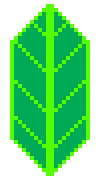Click-related classes#
ClickForMarker#
ClickForMarker lets you create markers on each click.
[2]:
folium.Map().add_child(
folium.ClickForMarker()
)
[2]:
Make this Notebook Trusted to load map: File -> Trust Notebook
Click on the map to see the effects
You can customize the popup by providing a string, an IFrame object or an Html object. You can include the latitude and longitude of the marker by using ${lat} and ${lng}.
[3]:
folium.Map().add_child(
folium.ClickForMarker("<b>Lat:</b> ${lat}<br /><b>Lon:</b> ${lng}")
)
[3]:
Make this Notebook Trusted to load map: File -> Trust Notebook
Click on the map to see the effects
LatLngPopup#
LatLngPopup lets you create a simple popup at each click.
[4]:
folium.Map().add_child(
folium.LatLngPopup()
)
[4]:
Make this Notebook Trusted to load map: File -> Trust Notebook
Click on the map to see the effects
ClickForLatLng#
ClickForLatLng lets you copy coordinates to your browser clipboard.
[5]:
folium.Map().add_child(
folium.ClickForLatLng(format_str='"[" + lat + "," + lng + "]"', alert=True)
)
[5]:
Make this Notebook Trusted to load map: File -> Trust Notebook
Click on the map to see the effects
If you want to collect back the information in python, you may (install and) import the clipboard library:
>>> import clipboard
>>> clipboard.paste()
[-43.580391,-123.824467]