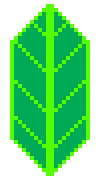SideBySideLayers#
This plugin can be used to compare two layers on the same map using a vertical separator managed by the user.
The SideBySideLayers class must be instantiated with left and right layers, then added to the map along with layers.
If you want to add a layer control to your map, you can permanently enable the tile layers used for this plugin with control=False.
[2]:
m = folium.Map(location=(30, 20), zoom_start=4)
layer_right = folium.TileLayer('openstreetmap')
layer_left = folium.TileLayer('cartodbpositron')
sbs = folium.plugins.SideBySideLayers(layer_left=layer_left, layer_right=layer_right)
layer_left.add_to(m)
layer_right.add_to(m)
sbs.add_to(m)
m
[2]:
Make this Notebook Trusted to load map: File -> Trust Notebook