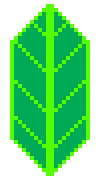Map#
Scale#
Show a scale on the bottom of the map.
[2]:
folium.Map(
location=(-38.625, -12.875),
control_scale=True,
)
[2]:
Make this Notebook Trusted to load map: File -> Trust Notebook
Zoom control#
The map shows zoom buttons by default, but you can disable them.
[3]:
folium.Map(
location=(-38.625, -12.875),
zoom_control=False,
)
[3]:
Make this Notebook Trusted to load map: File -> Trust Notebook
Limits#
You can set limits, so the map won’t scroll outside those limits.
[4]:
import folium
min_lon, max_lon = -45, -35
min_lat, max_lat = -25, -15
m = folium.Map(
max_bounds=True,
location=[-20, -40],
zoom_start=6,
min_lat=min_lat,
max_lat=max_lat,
min_lon=min_lon,
max_lon=max_lon,
)
folium.CircleMarker([max_lat, min_lon], tooltip="Upper Left Corner").add_to(m)
folium.CircleMarker([min_lat, min_lon], tooltip="Lower Left Corner").add_to(m)
folium.CircleMarker([min_lat, max_lon], tooltip="Lower Right Corner").add_to(m)
folium.CircleMarker([max_lat, max_lon], tooltip="Upper Right Corner").add_to(m)
m
[4]:
Make this Notebook Trusted to load map: File -> Trust Notebook