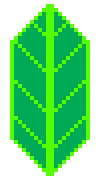Panes and CustomPane#
Panes are used to control the ordering of layers on the map. You can customise them using the CustomPane class.
For more info on the panes Leaflet has, see https://leafletjs.com/reference.html#map-pane.
First we’ll load geojson data to use in the examples:
[2]:
import requests
geo_json_data = requests.get(
"https://raw.githubusercontent.com/python-visualization/folium-example-data/main/us_states.json"
).json()
style_function = lambda x: {"fillOpacity": 0.8}
Map without custom pane#
We’ll make an example to show how the GeoJson we add hides any labels underneath.
[3]:
m = folium.Map([43, -100], zoom_start=4)
folium.GeoJson(geo_json_data, style_function=style_function).add_to(m)
m
[3]:
Make this Notebook Trusted to load map: File -> Trust Notebook
Map with custom pane#
Now we’ll create a custom pane and add a tile layer that contains only labels. The labels will show on top off the geojson.
[4]:
m = folium.Map([43, -100], zoom_start=4, tiles="cartodbpositronnolabels")
folium.GeoJson(geo_json_data, style_function=style_function).add_to(m)
folium.map.CustomPane("labels").add_to(m)
# Final layer associated to custom pane via the appropriate kwarg
folium.TileLayer("cartodbpositrononlylabels", pane="labels").add_to(m)
m
[4]:
Make this Notebook Trusted to load map: File -> Trust Notebook