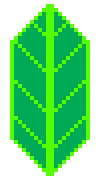Using folium with flask#
A common use case is to use folium in a flask app. There are multiple ways you can do that. The simplest is to return the maps html representation. If instead you want to embed a map on an existing page, you can either embed an iframe or extract the map components and use those.
Below is a script containing examples for all three use cases:
"""flask_example.py
Required packages:
- flask
- folium
Usage:
Start the flask server by running:
$ python flask_example.py
And then head to http://127.0.0.1:5000/ in your browser to see the map displayed
"""
from flask import Flask, render_template_string
import folium
app = Flask(__name__)
@app.route("/")
def fullscreen():
"""Simple example of a fullscreen map."""
m = folium.Map()
return m.get_root().render()
@app.route("/iframe")
def iframe():
"""Embed a map as an iframe on a page."""
m = folium.Map()
# set the iframe width and height
m.get_root().width = "800px"
m.get_root().height = "600px"
iframe = m.get_root()._repr_html_()
return render_template_string(
"""
<!DOCTYPE html>
<html>
<head></head>
<body>
<h1>Using an iframe</h1>
{{ iframe|safe }}
</body>
</html>
""",
iframe=iframe,
)
@app.route("/components")
def components():
"""Extract map components and put those on a page."""
m = folium.Map(
width=800,
height=600,
)
m.get_root().render()
header = m.get_root().header.render()
body_html = m.get_root().html.render()
script = m.get_root().script.render()
return render_template_string(
"""
<!DOCTYPE html>
<html>
<head>
{{ header|safe }}
</head>
<body>
<h1>Using components</h1>
{{ body_html|safe }}
<script>
{{ script|safe }}
</script>
</body>
</html>
""",
header=header,
body_html=body_html,
script=script,
)
if __name__ == "__main__":
app.run(debug=True)