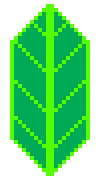Piechart icons#
In this example we show how you can make mini-charts on several locations. We’ll make little piecharts showing the number of consonants and vowels in a couple of languages. Those piecharts will be included as icons on the map.
[2]:
import ast
import pandas
data = pandas.read_csv(
"https://raw.githubusercontent.com/python-visualization/folium-example-data/main/consonants_vowels.csv",
# To ensure that tuples are read as tuples
converters={"coordinates": ast.literal_eval},
)
data.head()
[2]:
| language | coordinates | consonants | vowels | |
|---|---|---|---|---|
| 0 | Turkish | (39.8667, 32.8667) | 25 | 8 |
| 1 | Korean | (37.5, 128.0) | 21 | 11 |
| 2 | Tiwi | (-11.6308, 130.94899999999998) | 22 | 4 |
| 3 | Liberia Kpelle | (6.92048, -9.96128) | 22 | 12 |
| 4 | Tulu | (12.8114, 75.2651) | 24 | 13 |
Pie charts#
[3]:
import io
import matplotlib.pyplot as plt
pie_charts_data = zip(data.consonants, data.vowels)
fig = plt.figure(figsize=(0.5, 0.5))
fig.patch.set_alpha(0)
ax = fig.add_subplot(111)
plots = []
for sizes in pie_charts_data:
ax.pie(sizes, colors=("#e6194b", "#19e6b4"))
buff = io.StringIO()
plt.savefig(buff, format="SVG")
buff.seek(0)
svg = buff.read()
svg = svg.replace("\n", "")
plots.append(svg)
plt.cla()
plt.clf()
plt.close()
Legend#
[4]:
import branca
legend_html = """
{% macro html(this, kwargs) %}
<div style="
position: fixed;
bottom: 50px;
left: 50px;
width: 250px;
height: 80px;
z-index:9999;
font-size:14px;
">
<p><a style="color:#e6194b;font-size:150%;margin-left:20px;">◼</a> Consonants</p>
<p><a style="color:#19e6b4;font-size:150%;margin-left:20px;">◼</a> Vowels</p>
</div>
<div style="
position: fixed;
bottom: 50px;
left: 50px;
width: 150px;
height: 80px;
z-index:9998;
font-size:14px;
background-color: #ffffff;
filter: blur(8px);
-webkit-filter: blur(8px);
opacity: 0.7;
">
</div>
{% endmacro %}
"""
legend = branca.element.MacroElement()
legend._template = branca.element.Template(legend_html)
Map#
[5]:
m = folium.Map(location=(0, 0), zoom_start=2)
for i, coord in enumerate(data.coordinates):
marker = folium.Marker(coord)
icon = folium.DivIcon(html=plots[i])
marker.add_child(icon)
popup = folium.Popup(
"Consonants: {}<br>\nVowels: {}".format(data.consonants[i], data.vowels[i])
)
marker.add_child(popup)
m.add_child(marker)
m.get_root().add_child(legend)
m
[5]:
Make this Notebook Trusted to load map: File -> Trust Notebook