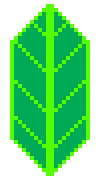Custom tiles#
No tiles#
[2]:
import requests
states = requests.get(
"https://raw.githubusercontent.com/python-visualization/folium-example-data/main/us_states.json"
).json()
kw = {"location": [48, -102], "zoom_start": 3}
[3]:
m = folium.Map(tiles=None, **kw)
folium.GeoJson(states).add_to(m)
m
[3]:
Make this Notebook Trusted to load map: File -> Trust Notebook
Use image as tiles#
[4]:
import branca
# Create a white image of 4 pixels, and embed it in a url.
white_tile = branca.utilities.image_to_url([[1, 1], [1, 1]])
# Create a map using this url for each tile.
m = folium.Map(tiles=white_tile, attr="white tile", **kw)
folium.GeoJson(states).add_to(m)
m
[4]:
Make this Notebook Trusted to load map: File -> Trust Notebook
Create a larger pattern to use as tiles#
[5]:
images = [[(-1) ** ((i + j) // 30) for i in range(300)] for j in range(300)]
tiles = branca.utilities.image_to_url(images)
m = folium.Map(tiles=tiles, attr="Just because we can", **kw)
folium.GeoJson(states).add_to(m)
m
[5]:
Make this Notebook Trusted to load map: File -> Trust Notebook
[6]:
images = [[(-1) ** ((i // 30 + j // 30)) for i in range(300)] for j in range(300)]
tiles = branca.utilities.image_to_url(images)
m = folium.Map(tiles=tiles, attr="Just because we can", **kw)
folium.GeoJson(states).add_to(m)
m
[6]:
Make this Notebook Trusted to load map: File -> Trust Notebook