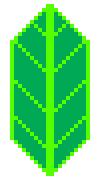Customizing javascript or css resources#
Adding javascript or css resources#
Many leaflet resources require loading of custom css or javascript modules. This is handled in the folium.elements.JSCSSMixin class. Anything that inherits from this class can load custom resources.
You can use the methods add_js_link and add_css_link to ensure these resources are loaded into the map.
Example 1: overriding the locations from where resources are loaded#
One use case is to override the locations from where resources are loaded. This can be useful if you have to use a private CDN for your javascript and css resources, or if you want to use a different version.
[2]:
m = folium.Map()
m.add_css_link(
"bootstrap_css",
"https://example.com/bootstrap/400.5.0/css/bootstrap.min.css"
)
Example 2: loading additional javascript#
A second use case is to load library modules that you can then use inside JsCode blocks. Continuing from the Realtime ISS example, see :doc:Realtime , we can modify this so that it uses the dayjs library to format the current date.
[3]:
from folium.utilities import JsCode
from folium.plugins import Realtime
m = folium.Map()
on_each_feature = JsCode("""
function(f, l) {
l.bindPopup(function() {
return '<h5>' + dayjs.unix(f.properties.timestamp).format() + '</h5>';
});
}
""")
source = JsCode("""
function(responseHandler, errorHandler) {
var url = 'https://api.wheretheiss.at/v1/satellites/25544';
fetch(url)
.then((response) => {
return response.json().then((data) => {
var { id, timestamp, longitude, latitude } = data;
return {
'type': 'FeatureCollection',
'features': [{
'type': 'Feature',
'geometry': {
'type': 'Point',
'coordinates': [longitude, latitude]
},
'properties': {
'id': id,
'timestamp': timestamp
}
}]
};
})
})
.then(responseHandler)
.catch(errorHandler);
}
""")
rt = Realtime(source,
on_each_feature=on_each_feature,
interval=1000)
rt.add_js_link("dayjs", "https://cdn.jsdelivr.net/npm/dayjs@1.11.10/dayjs.min.js")
rt.add_to(m)
m
[3]:
Make this Notebook Trusted to load map: File -> Trust Notebook