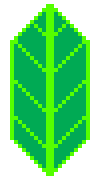OverlappingMarkerSpiderfier#
The OverlappingMarkerSpiderfier is a plugin for Folium that helps manage overlapping markers by “spiderfying” them when clicked, making it easier to select individual markers.
Using with Markers#
[1]:
import folium
from folium.plugins import OverlappingMarkerSpiderfier
# Create a map
m = folium.Map(location=[45.05, 3.05], zoom_start=13)
# Add markers to the map
for i in range(20):
folium.Marker(
location=[45.05 + i * 0.0001, 3.05 + i * 0.0001],
popup=f"Marker {i}"
).add_to(m)
# Add the OverlappingMarkerSpiderfier plugin
oms = OverlappingMarkerSpiderfier(
keep_spiderfied=True, # Markers remain spiderfied after clicking
nearby_distance=20, # Distance for clustering markers in pixel
circle_spiral_switchover=10, # Threshold for switching between circle and spiral
leg_weight=2.0 # Line thickness for spider legs
)
oms.add_to(m)
m
[1]:
Make this Notebook Trusted to load map: File -> Trust Notebook
Using with FeatureGroups#
[2]:
import folium
from folium.plugins import OverlappingMarkerSpiderfier
# Create a map
m = folium.Map(location=[45.05, 3.05], zoom_start=13)
# Create a FeatureGroup
feature_group = folium.FeatureGroup(name='Feature Group')
# Add markers to the FeatureGroup
for i in range(10):
folium.Marker(
location=[45.05 + i * 0.0001, 3.05 + i * 0.0001],
popup=f"Feature Group Marker {i}"
).add_to(feature_group)
# Add the FeatureGroup to the map
feature_group.add_to(m)
# Initialize OverlappingMarkerSpiderfier
oms = OverlappingMarkerSpiderfier()
oms.add_to(m)
m
[2]:
Make this Notebook Trusted to load map: File -> Trust Notebook
Using with FeatureGroupSubGroups#
[3]:
import folium
from folium.plugins import OverlappingMarkerSpiderfier, FeatureGroupSubGroup
# Create a map
m = folium.Map(location=[45.05, 3.05], zoom_start=13)
# Create a main FeatureGroup
main_group = folium.FeatureGroup(name='Main Group')
# Create sub-groups
sub_group1 = FeatureGroupSubGroup(main_group, name='Sub Group 1')
sub_group2 = FeatureGroupSubGroup(main_group, name='Sub Group 2')
# Add markers to the first sub-group
for i in range(10):
folium.Marker(
location=[45.05 + i * 0.0001, 3.05 + i * 0.0001],
popup=f"Sub Group 1 Marker {i}"
).add_to(sub_group1)
# Add markers to the second sub-group
for i in range(10, 20):
folium.Marker(
location=[45.06 + (i - 10) * 0.0001, 3.06 + (i - 10) * 0.0001],
popup=f"Sub Group 2 Marker {i}"
).add_to(sub_group2)
# Add the main group to the map
main_group.add_to(m)
# Add sub-groups to the map
sub_group1.add_to(m)
sub_group2.add_to(m)
# Initialize OverlappingMarkerSpiderfier
oms = OverlappingMarkerSpiderfier()
oms.add_to(m)
# Add the LayerControl plugin
folium.LayerControl().add_to(m)
m
[3]:
Make this Notebook Trusted to load map: File -> Trust Notebook